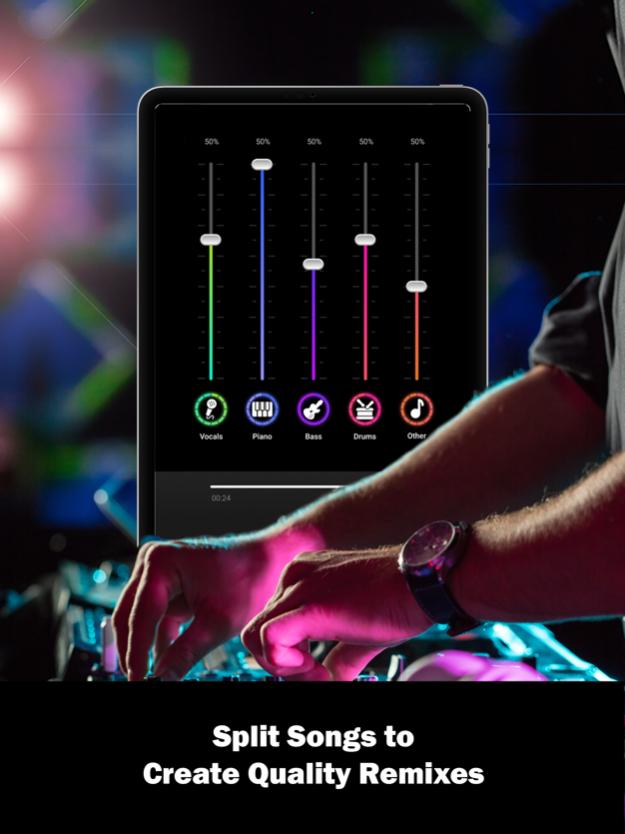SplitHit Vocal Remover 1.7.6
Free Version
Publisher Description
Karaoke maker, instrument remover, backing tracks, vocal extractor, audio record. Upload any mp3 file or choose a song from our songbook.
Ever wanted to control music? Really control it? With Split, every instrument is in the palm of your hand.
Singer at heart? Need a Karaoke maker? Use our state of the art voice removal method to make karaoke out of any song. Just upload any mp3 file and remove the vocals. Record yourself singing along and share with your friends. To get your singing more accurate, you can keep the original singer audible while recording and remove the vocals completely afterwards.
DJ? Split any song and save the separate tracks to create powerful remixes and mashups. With our AI technology you can split any song into vocals, piano, bass, drums and other musical instruments (guitar/keyboard). Save the separated instruments in top quality and create a mind-blowing remix.
Enjoy equalizers? With split you can boost more than just the bass. Get a new, better than equalizer listening experience. Play with the level of each instrument in real time, to listen to songs differently. Want to boost the drums? Listen to any song in acapella? Curious as to how your favorite songs would sound like with just the vocals and drums active? Let your imagination run wild and choose your own unique listening experience.
Practicing an instrument? Use Sphereo’s split technology to remove or boost the instrument you’re playing. Make it as quiet or as loud as you need to best practice. Record yourself playing to see how much you’ve improved. Practice singing, drumming, piano, bass and other musical instruments (tip: play with the “other” channel to isolate guitar/keyboards).
SPLIT BY SPHEREO FRATURES:
STATE OF THE ART MUSIC SEPERATOR ALGORITHM
-Split any song into vocals, piano, bass drums and harmonics (guitar/ keyboards)
-Save the separate channels in top quality to create DJ remixes and mashups
VOICE REMOVER AND KARAOKE MAKER
Remove voice from any mp3 song to make a karaoke version
Record yourself singing to the karaoke version and share with friends
Perfect your vocal abilities by singing along to the original vocals and remove them only after recording
THE NEW EQUALIZER EXPERIENCE
Use Sphereo’s split and sound amplifier technology to separate and amplify the sound of any instrument
Bass booster, drum booster, piano booster, vocal booster and guitar booster
PRACTICE ANY INSTRUMENT
Master any instrument by removing or amplifying its sound from any song.
Control the level of the volume for best practice.
Record yourself playing to review your progress.
Jan 14, 2021
Version 1.7.6
Bug fixes for iPads
About SplitHit Vocal Remover
SplitHit Vocal Remover is a free app for iOS published in the Audio File Players list of apps, part of Audio & Multimedia.
The company that develops SplitHit Vocal Remover is Sphereo Sound LTD. The latest version released by its developer is 1.7.6. This app was rated by 1 users of our site and has an average rating of 4.5.
To install SplitHit Vocal Remover on your iOS device, just click the green Continue To App button above to start the installation process. The app is listed on our website since 2021-01-14 and was downloaded 792 times. We have already checked if the download link is safe, however for your own protection we recommend that you scan the downloaded app with your antivirus. Your antivirus may detect the SplitHit Vocal Remover as malware if the download link is broken.
How to install SplitHit Vocal Remover on your iOS device:
- Click on the Continue To App button on our website. This will redirect you to the App Store.
- Once the SplitHit Vocal Remover is shown in the iTunes listing of your iOS device, you can start its download and installation. Tap on the GET button to the right of the app to start downloading it.
- If you are not logged-in the iOS appstore app, you'll be prompted for your your Apple ID and/or password.
- After SplitHit Vocal Remover is downloaded, you'll see an INSTALL button to the right. Tap on it to start the actual installation of the iOS app.
- Once installation is finished you can tap on the OPEN button to start it. Its icon will also be added to your device home screen.